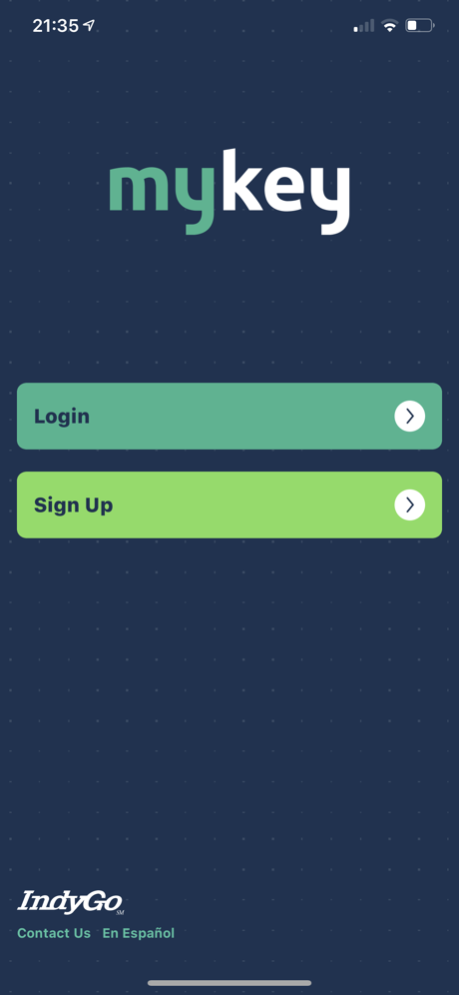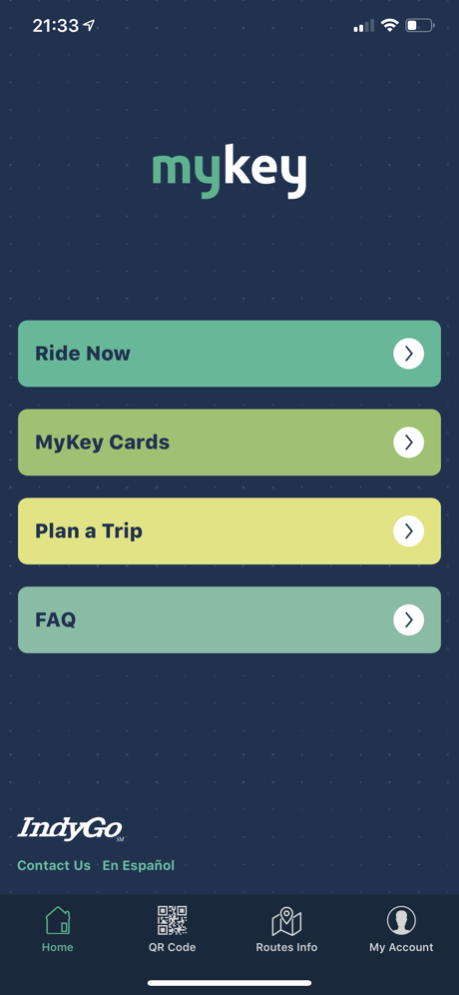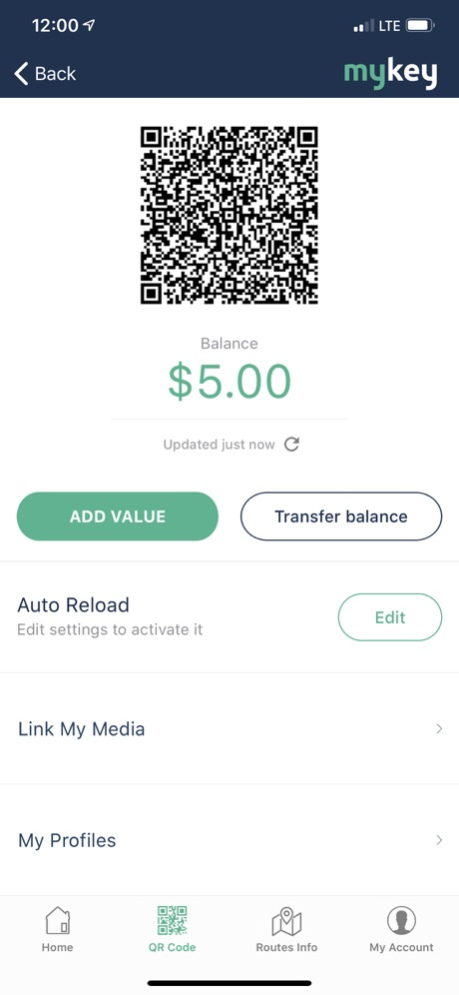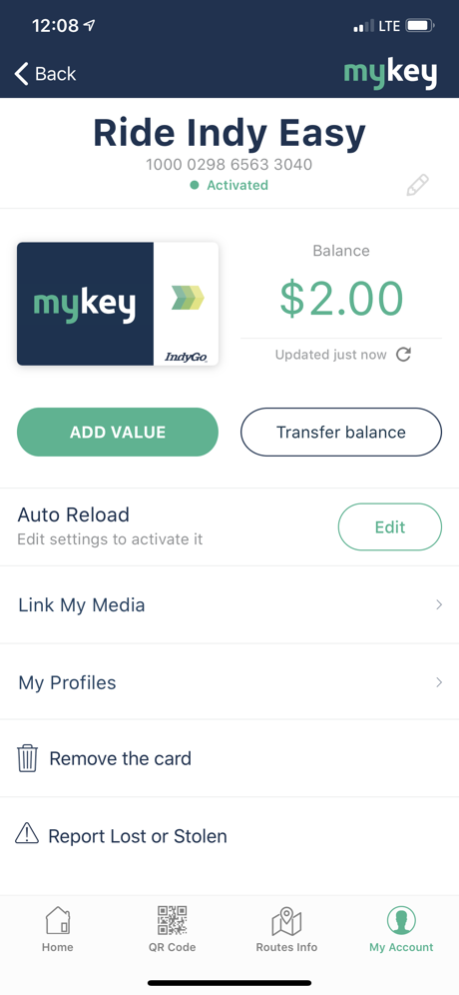MyKey - IndyGo 1.1.4
Continue to app
Free Version
Publisher Description
IndyGo is excited to release the MyKey app! With the MyKey fare system, riders have a more convenient way to pay for IndyGo bus service, including all local bus routes and the Red Line.
Using the MyKey app:
• Create a MyKey account.
• Pay your IndyGo bus fare by scanning your mobile app QR code on a MyKey fare validator.
• Add value to your MyKey card or MyKey app using a credit or debit card.
• Check the balance of your MyKey card or MyKey app.
• Transfer funds between your MyKey app and MyKey card(s).
• Manage and update your MyKey account.
• Set up auto-reload on your mobile app or fare card so that you never run low on funds.
• Link your account to a family member or friend’s account so they can manage your fare media balance.
• Plan a trip using IndyGo’s online trip planner.
• Send messages to IndyGo Customer Service.
• View your transaction history.
When ready to ride, validate your fare by scanning the mobile QR code on a local bus or at a Red Line station platform.
In addition to the MyKey app, MyKey fare cards are also available to pay for your fare. Reloadable MyKey cards can be purchased at the Downtown Transit Center or any Red Line station platform using a ticket vending machine. Your MyKey card and card balance can be managed and reloaded using the MyKey app. To pay with your MyKey card, simply tap your card on the fare validator target on a local bus or at a Red Line station platform. Every ride needs to be validated using validators on local buses or rapid transit stations.
When you create an account using the MyKey app, you will automatically have daily and weekly fare capping applied to your MyKey app and any MyKey cards associated with your account. With daily fare capping you will never pay more than $4 per day ($2 for reduced fare customers) and with weekly fare capping you will never pay more than $15.75 per week ($7.65 for reduced fare customers).
The new MyKey fare system will operate alongside the existing cash fareboxes, which will still be used for cash fare collection and vending of one-day passes.
Nov 2, 2023
Version 1.1.4
Fix compatibility issue with iPhone 15 and iOS 17.
About MyKey - IndyGo
MyKey - IndyGo is a free app for iOS published in the Recreation list of apps, part of Home & Hobby.
The company that develops MyKey - IndyGo is Flowbird Inc.. The latest version released by its developer is 1.1.4.
To install MyKey - IndyGo on your iOS device, just click the green Continue To App button above to start the installation process. The app is listed on our website since 2023-11-02 and was downloaded 3 times. We have already checked if the download link is safe, however for your own protection we recommend that you scan the downloaded app with your antivirus. Your antivirus may detect the MyKey - IndyGo as malware if the download link is broken.
How to install MyKey - IndyGo on your iOS device:
- Click on the Continue To App button on our website. This will redirect you to the App Store.
- Once the MyKey - IndyGo is shown in the iTunes listing of your iOS device, you can start its download and installation. Tap on the GET button to the right of the app to start downloading it.
- If you are not logged-in the iOS appstore app, you'll be prompted for your your Apple ID and/or password.
- After MyKey - IndyGo is downloaded, you'll see an INSTALL button to the right. Tap on it to start the actual installation of the iOS app.
- Once installation is finished you can tap on the OPEN button to start it. Its icon will also be added to your device home screen.